
Follow thie steps to setup onestop page as homepage in Edge. or watch the video
-
Step 1 : Navigating to the settings page
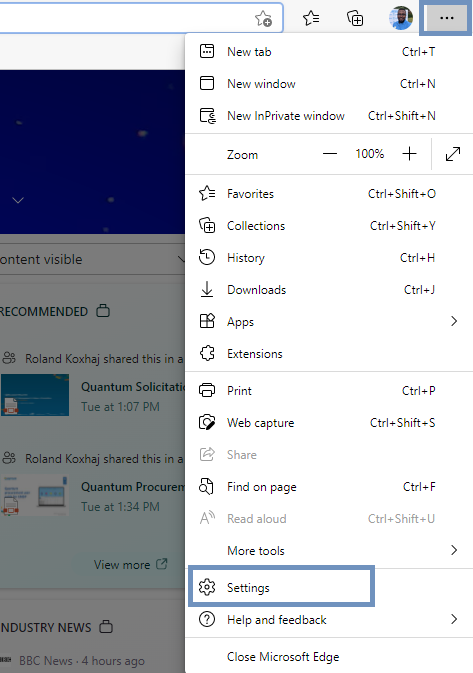 Click on the hamburger Menu on the right (Three verticle lines), then click the settings option on the dropdown menu
Click on the hamburger Menu on the right (Three verticle lines), then click the settings option on the dropdown menu -
Step 2 : Navigating to the Start,home and new tabs menu
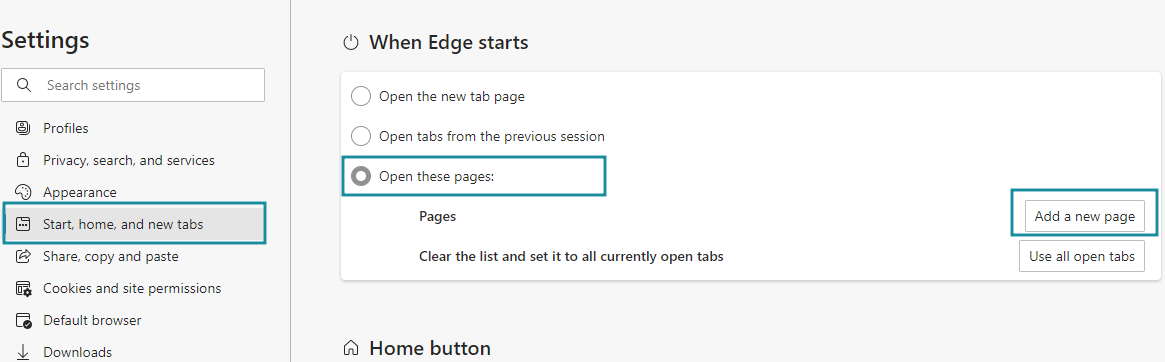
Click on the Start,home and new tabs menu on the left
Click on open these pages
Then click on add a new page
-
Step 3: pasting onestop link
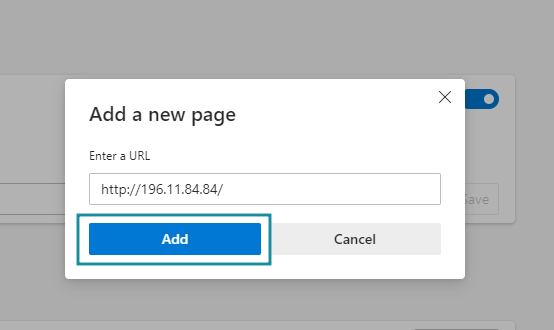
Paste the link above then click add
-
Step 4 : Putting in the home button link
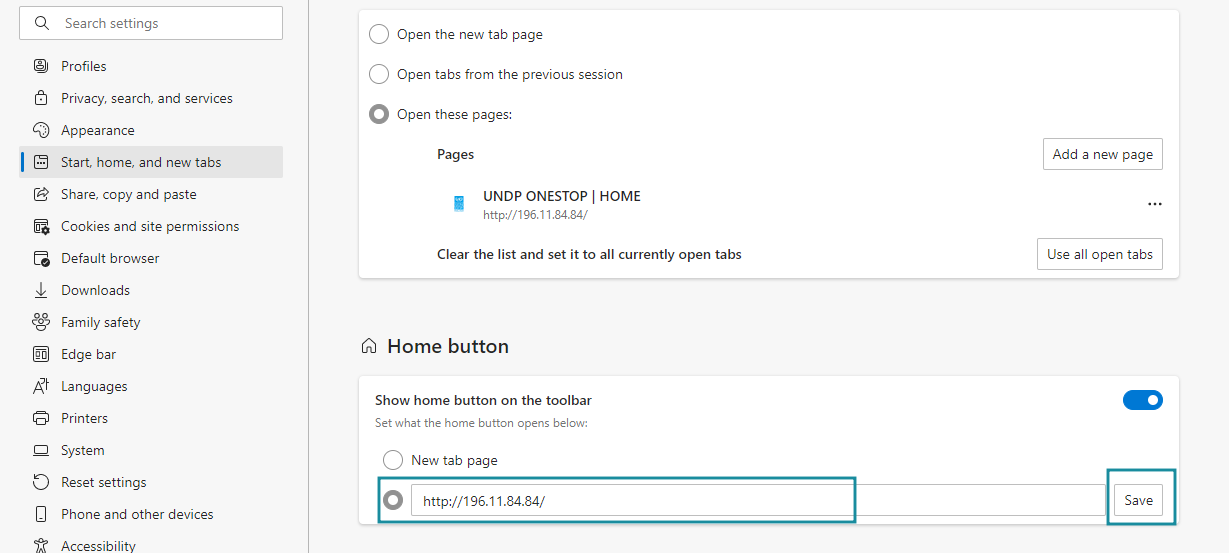
Scroll down to the Home button section
Remove the contents on the iput field and Paste the link again
Click save and you are good to go!